Top IT Automation Tools That Can Save Your Business Time and Money
If you want to achieve the best in your business, then it’s time to be serious. Truly, most of you don’t even realize how much time you are wasting until you stop and look around. It’s like a quiet but constant race going on among every modern business: The race against wasted time.
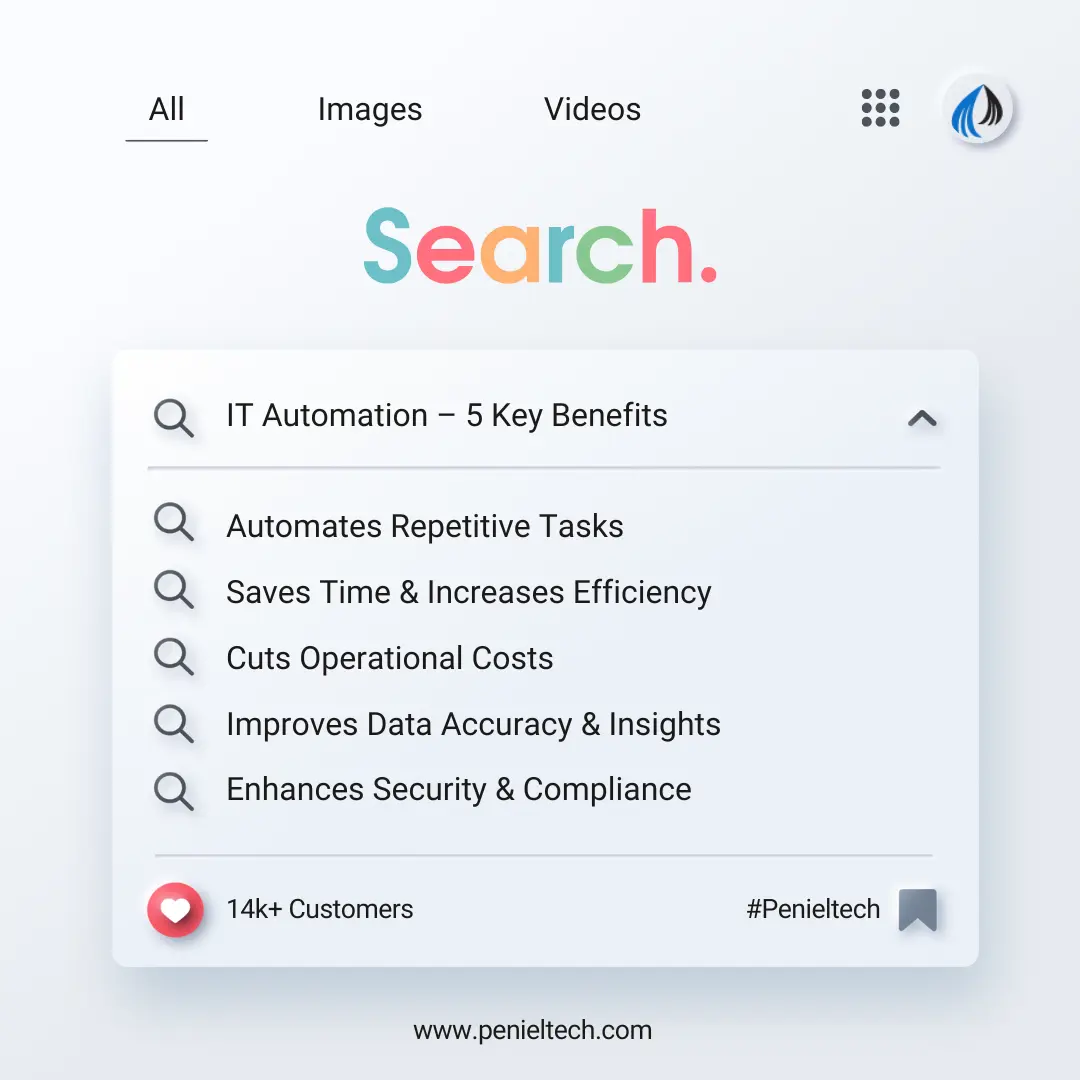
While some companies brainstorm big ideas and chase new opportunities, much of your team's day is still eaten up by those repetitive, manual tasks that nowadays don’t need a human touch. It’s not like that, the tasks aren’t important, indeed they are, but spending hours on them isn’t the best use of time. Also, these are not even exciting work; it's quietly draining your time, energy, and resources. Somewhere in the middle of juggling software, managing other IT Services, and handling endless routine tasks, IT departments feel the pressure more than most.
But with problems comes every solution. Today, we are here to talk about the most effective way to stop the bleeding of time, ITPA; IT Process Automation. No, being automated doesn’t mean cutting jobs or replacing people. Moreover, it’s all about giving your team a way to step away from the old routine and focus on work that really drives progress.
Now we’re going to provide the best Cloud IT Solution that contains IT automation tools that genuinely help businesses cut down wasted hours and reduce human error.
Automate Your Workflow Today
Streamline repetitive tasks and boost team efficiency with the right automation tools.
Why IT Process Automation Matters More Than Ever
IT Services automation tools are like your virtual helpers. They take those time-consuming, repetitive IT tasks like routine server checks, security monitoring, software installations, updating records, moving data, and more, and handle them automatically.
They’re not some futuristic, complicated setup. They’re simple, smart, and designed to keep your IT department from drowning in tickets.
These tools can do:
- Connecting different software programs so they can work together smoothly.
- Running step-by-step processes automatically.
- Keeping an eye on systems and fixing small problems before they turn into big ones.
- Making sure company policies are always followed correctly.
- Giving teams a clear record of what’s happening across systems.
Overall, these tools help businesses get things done faster and more reliably, without adding extra work to anyone’s plate.
Key Features that Make Automated IT Support Tools Useful
All Cloud IT Solutiontools aren’t the same, but some common features really stand out.
Script Automation: A reliable IT solution tool can run detailed instructions automatically to handle jobs like system updates, backups, or transferring files.
API Integration: These tools easily connect different systems and apps to move information between them smoothly.
Monitoring and Alerts: Now you can keep an eye on systems at all times, because these systems also send alerts when something isn’t working properly.
Configuration Management: IT Support tools ensure that system settings and security rules stay consistent across all devices.
Policy Enforcement: It makes sure company policies are applied the same way everywhere and every time.
Self-Service Options: Now, employees can also solve small IT problems, like password resets, without waiting for IT support.
Reporting and Logs: Provide clear records of system activity and workflow performance so teams can track progress and find areas to improve.
Why IT Process Automation Tools Are a Smart Investment
Let’s cut to the chase, why should you even care about IT automation?
Here’s what you get:
Saves Time: Automation handles the routine work and repetitive jobs, which means your team is now free to focus on high-impact projects.
Reduces Costs: Automating tasks reduces the need for manual labor, and fewer manual processes lead to fewer mistakes, less downtime, and more efficient use of resources.
Improves Accuracy: Accuracy is something that most businesses want, and they get this from an automated Cloud IT Solution, because systems don’t forget steps, make typos, or get distracted.
Responds Fast: The best part is, it responds immediately. You’ll get automated alerts and processes when something goes wrong.
Boost Productivity with Smart Tools
Discover customized IT automation solutions designed to save your business time and money.
Scales easily: As a company grows, workloads also grow simultaneously. Automation tools can handle these increasing workloads without requiring more people.
Offers Clear Visibility: You get instant insights into processes, bottlenecks, and overall performance.
If your automation tool can’t do these things, it’s probably not worth your time.
Top 5 Automated IT Support Tools That Are Actually Worth Your Time
There are lots of IT automation tools out there, but we’ve picked the top ones for you. They’re trusted, efficient, and can seriously save your team’s time and energy.
Here’s a quick look:
- ActiveBatch
ActiveBatch is a popular choice for companies that want to bring all their IT tasks together in one place. It’s like the ultimate control panel for your IT workflows. The system is easy to use. It’s especially useful for managing time-sensitive tasks and offers helpful alerts if something falls behind schedule.
Why It Stands Out:
- Low-code, drag-and-drop workflows
- Easy SLA monitoring
- Smart load balancing
- Centralized task control
Customer Rating: G2: 4.6/5
- ClickUp Automation
ClickUp is mainly known as a process management tool that is also packed with Cloud IT Solutionautomation features to streamline everyday work. ClickUp’s flexible design lets companies tailor their automation to match their unique processes.
Why people love it:
- Fully customizable workflows
- Automatic status updates
- Connects to External Applications
- Easy to set up, even for beginners
Customer Rating: G2: 4.7/5
- Dynatrace
If you like the idea of having AI watch your back, then Dynatrace is just the tool for you. It brings intelligence automation to the table by using advanced AI that watches over systems, understands what’s going on, and triggers the needful automated processes. Its Davis® AI engine quickly sorts through large amounts of system data and makes real-time decisions.
Why people love it:
- AI-driven system monitoring
- No-code/low-code process builder
- Automates system fixes and security tasks
- Connects easily with other IT tools
Customer Rating: G2: 4.5/5
- Kissflow
Kissflow mainly focuses on simplicity. It lets you build and run visual workflows. It’s perfect if you want to automate processes without diving deep into technical details. This IT Consultant solution also makes it easy to assign tasks to the right people and track how everything is moving along.
Why people love it:
- Role-Based Responsibilities
- Easy-to-use dashboards
- Customizable forms and processes
- Quick setup
Customer Rating: G2: 4.3/5
- Nintex
Nintex is a powerhouse for automating both simple and complex workflows. The tool is packed with pre-built templates and offers e-signature support. It’s flexible enough for any big or small team.
Why people love it:
- Visual workflow builder
- Pre-made templates
- E-signature integration
- Scales easily with business growth
Customer Rating: G2: 4.2/5
Look, we all know IT teams are constantly stretched thin. Now, when businesses find the right automation tools, they gain time, reduce costs, and can finally move past the constant cycle of fixing small problems. Whether it’s simplifying project management with IT Consultant solutions like ClickUp or boosting system monitoring with Dynatrace, only the right tool can make a huge difference.
Start Your Automation Journey
Let us help you choose and implement the best tools for your business growth.
