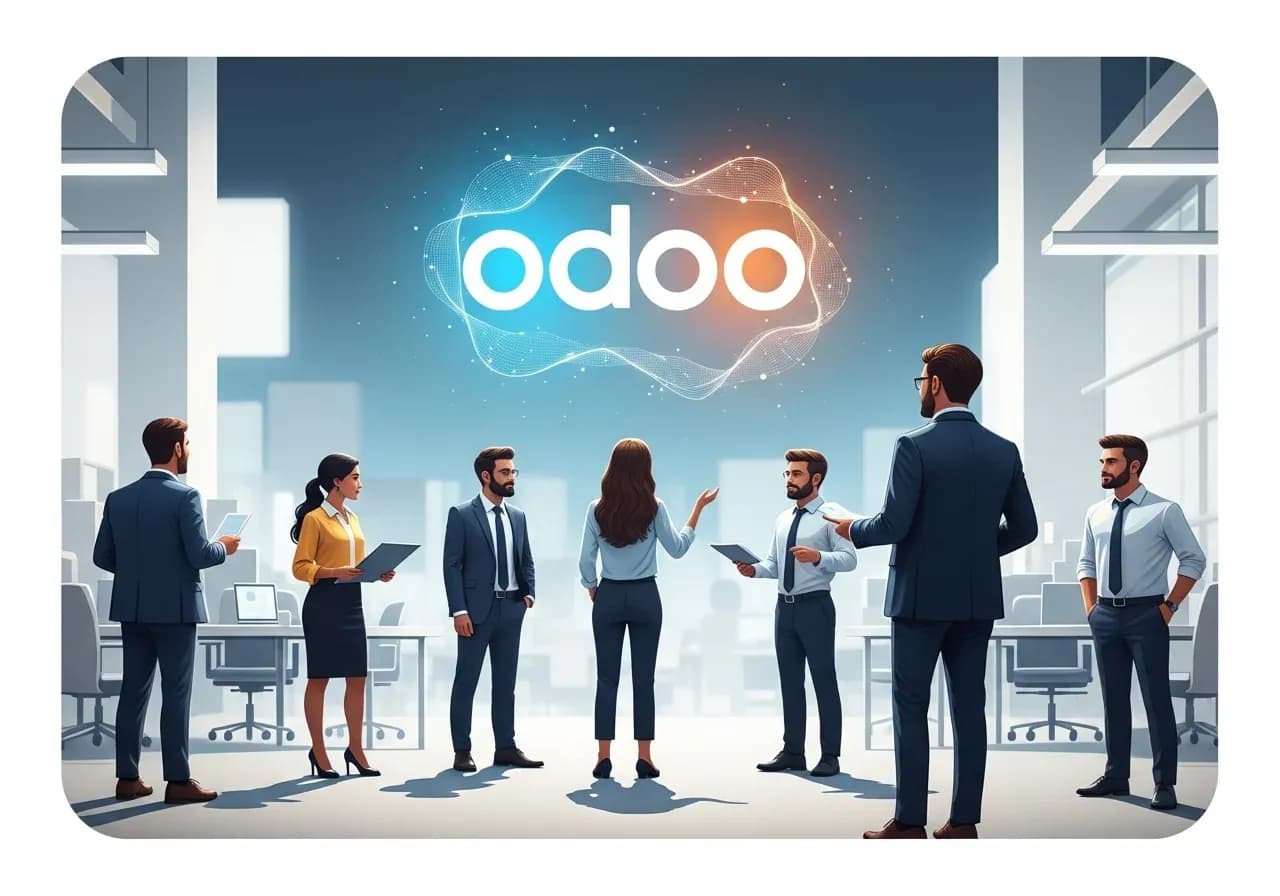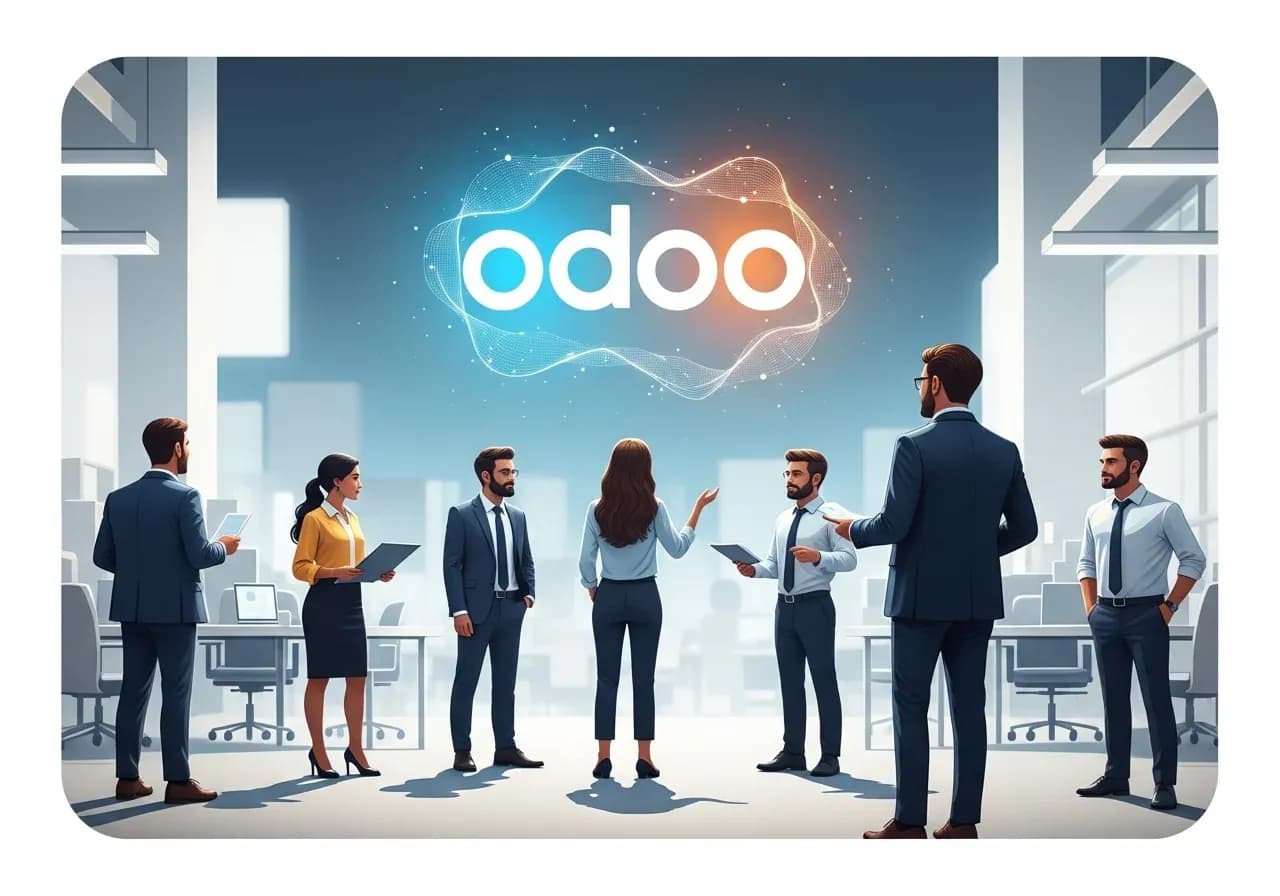Create purchase orders in QuickBooks Desktop UAE. How to Create Purchase order in QuickBooks? How to Create Local Purchase order in
QuickBooks Desktop?
Step 1: Go to Suppliers
Step 2: Click on Transactions:
Step 3: Select Purchase Orders:
Step 4: Select Which Purchase Order u want to print and open it
Step 5: Go to Company Menu,in that select
QB Elate Addins and Click on Purchase Order
Step 6: Your Purchase Order Report Will be generated.