ZATCA e-Invoicing Errors to Avoid: Ensure Compliance & Smooth Rollout
Businesses in Saudi Arabia never thought to face this situation even once in their entire journey: Where invoices can no longer be manually patched together, and compliance is no longer optional. Well, the wait has ended long ago, and the moment has already arrived.
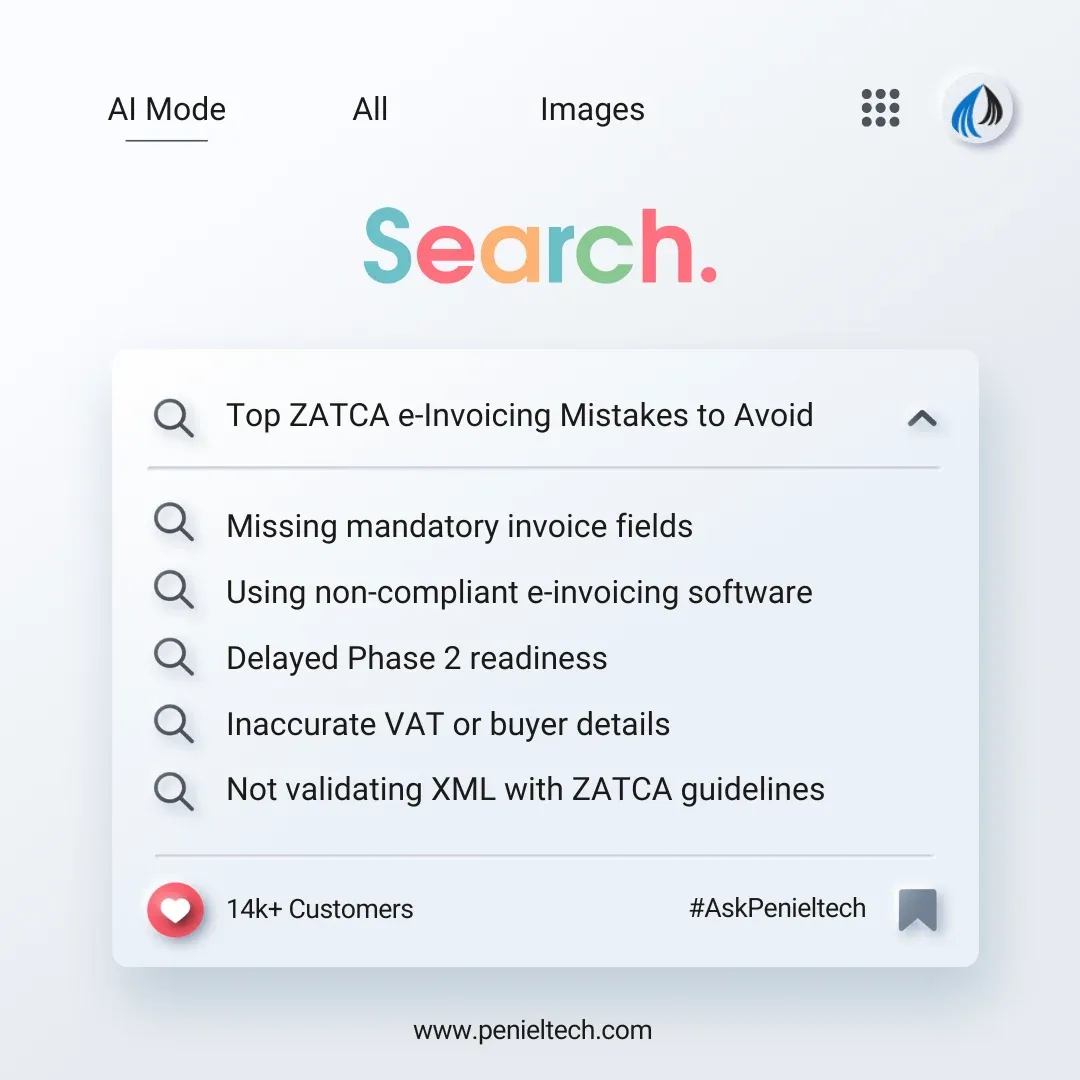
With ZATCA’s e-invoicing mandate well underway, companies in Saudi Arabia are quickly realizing that this isn’t just about digitizing receipts; it’s a shift in how finance operates.
But between technical compliance, integration challenges, and operational pressures, many businesses often stumble. It’s not because they lack intent, but they overlook the small accounting and other details that matter most.
Now, let’s talk about the most common mistakes companies make when implementing ZATCA-compliant e-Invoicing, and more importantly, how to avoid them. Because sometimes, the approach fails more than the software.
Mistake 1: Treating e-Invoicing Like a Plug-and-Play Project
Lots of businesses assume e-Invoicing is a simple tool addition to their accounting system, like adding a new CRM module. In reality, it’s a regulatory transformation with real-time implications.
Get ZATCA-Compliant Invoicing Support
Struggling with Phase 2 e-invoicing requirements? Our experts will guide you through setup, validation, and ongoing compliance.
What Usually Goes Wrong:
- Businesses install an e-Invoice plugin or external tool without testing system compatibility.
- They expect existing accounting software to automatically format ZATCA-compliant invoices.
- Teams are unaware of XML formats, cryptographic stamps, and other terms used in ZATCA.
Ultimately, this leads to invoice rejections, audit flags, and compliance bottlenecks.
What To Do Instead:
E-Invoicing implementation must be planned like a full system workflow, not a single feature.
You Need To:
- Map current invoicing processes.
- Validate XML format generation.
- Check if your ERP or accounting tool can handle Phase 2 (Integration Phase).
- Ensure your system connects with the ZATCA platform.
Mistake 2: Misunderstanding What “Compliant” Really Means
ZATCA doesn’t just want digital invoices. It wants standardized, cryptographically sealed, and machine-readable XMLs with reporting.
Yet, many vendors market basic invoice formats as “compliant” when they’re not.
Here, What Generally Gets Missed:
- No cryptographic stamp
- No UID (Universal Unique Identifier)
- No QR code
- No secure connection with the ZATCA platform for Phase 2
- Incorrect archiving without tamper-proofing.
The Right Way to Think About It:
Think of a ZATCA-compliant invoice as a secure, traceable, and audit-ready digital asset.
That means:
- Your ERP or finance system should auto-generate FATOORA-compliant XMLs.
- Every invoice must be cryptographically sealed.
- A unique identifier must exist.
- Invoices should be reported in real-time to ZATCA’s platform.
At Penieltech, we provide the best accounting software for ZATCA e-Invoice integration that ensures everything from format, stamp, to submission is verified, with zero room for rejection.
Mistake 3: Neglecting Data Mapping and Existing Records
This is where most implementations silently collapse. Businesses try to integrate without restructuring their existing data.
End-to-End e-Invoicing Solution for Your Business
Seamlessly integrate our ZATCA-approved solution with your existing system. Quick, secure, and scalable implementation.
But if your customer records, VAT IDs, or invoice history are not properly mapped, the new system will either break or, worse, report incorrect data.
Real Risks Include:
- Invoice mismatches.
- Missing buyer data.
- Invalid VAT codes.
- Duplicate UIDs.
- Error logs during submission.
What a Solid Implementation Requires:
Before you plug into ZATCA:
- Clean your customer master data.
- Map old invoice numbers to new UIDs.
- Validate every buyer’s VAT ID.
- Define item tax types and classification codes properly.
- Assign correct units, descriptions, and values.
Mistake 4: Overlooking Archiving Rules and Retention Requirements
Once an invoice is issued, your job isn’t done. ZATCA requires that invoices and their related metadata be stored securely and tamper-proof for a defined period.
Mistakes We Often See:
- Some businesses archive only PDFs, not XMLs.
- They often store invoices on local machines, not securely in the clouds.
- No backup or redundancy plan.
- No audit trails.
What Proper Archiving Looks Like:
- Store XMLs in a ZATCA-approved format.
- Use encrypted cloud-based storage.
- Maintain redundancy and disaster recovery setups.
- Apply metadata tags for search, traceability, and audit requests.
Mistake 5: Choosing the Wrong Implementation Partner
And finally, here’s the biggest mistake of all.
Many businesses rush to hire offshore software consultants or generic vendors, assuming e-Invoicing is a “universal” problem with a copy-paste solution. But, no, it’s not.
What Goes Wrong with the Wrong Partner:
- Lack of understanding of ZATCA rules.
- Poor system compatibility.
- No localization for Arabic/English formats.
- No idea about the actual business processes behind your invoicing.
Solution:
Well, it’s not happening with only you. It’s a universal problem. For that, we have one solution: a local accounting software vendor who knows everything about ZATCA.
Why a Local, Experienced Partner Changes the Game
At Penieltech, we’ve worked with businesses across Saudi Arabia, helping them navigate the shift toward ZATCA compliance, not just technically, but operationally.
We don’t just drop software. We embed solutions into your existing accounting and finance systems. From invoice generation to ZATCA submission, we ensure every box is checked, legally, structurally, and functionally.
Frequently Asked Questions
- What exactly is ZATCA e-Invoicing, and does it really matter that much?
Yes, it really does. If you’re issuing VAT invoices in Saudi Arabia, ZATCA’s e-Invoicing isn’t optional. It’s a government-backed system to make invoicing more secure, traceable, and standardized. This isn’t just about moving from paper to PDF. Rather, it’s a full-on shift in how your invoicing works behind the scenes.
- We already use digital invoices. Isn’t that the same thing?
Not quite. Digital PDFs or system-generated receipts aren’t enough. ZATCA requires structured XML files with UUIDs, encryption, digital signatures, QR codes, and the list goes on. Real compliance is more than just looking digital; it’s about ticking every technical and legal box under the new system.
- Can I keep using my current ERP or accounting software with e-Invoicing?
In most cases, yes, but with a catch. Your current system needs to be upgraded or integrated to support ZATCA’s format and submission rules. If it can’t handle real-time XML generation or integration, then either a patch, a module, or a deeper customization will be needed. That’s why working with someone who’s done this before really helps.
Talk to a ZATCA e-Invoicing Expert
Book a consultation with our certified experts to avoid costly mistakes and ensure 100% compliance from Day One.
- Is data migration really that risky, or are people overhyping it?
No, it’s not hype, it’s real. Migration is where many businesses get tripped up. If your records aren’t cleaned or mapped correctly, the system might import wrong VAT IDs, duplicate customers, or incomplete invoices. And once you go live, fixing it isn’t fun. Better to clean things up front than patch things later.
- Why are people choosing Penieltech for this over other providers?
Because we don’t do template-based rollouts. Every business we work with gets a tailored approach. We look at your actual workflows, clean your data, prepare your system, and stick around after it goes live. We don’t just install and walk away, we implement everything like it should’ve been there from the start.
