How to Integrate ZATCA e-Invoicing with Your ERP System
Because Your ERP Handles The Business: Here’s How It Should Handle ZATCA Too
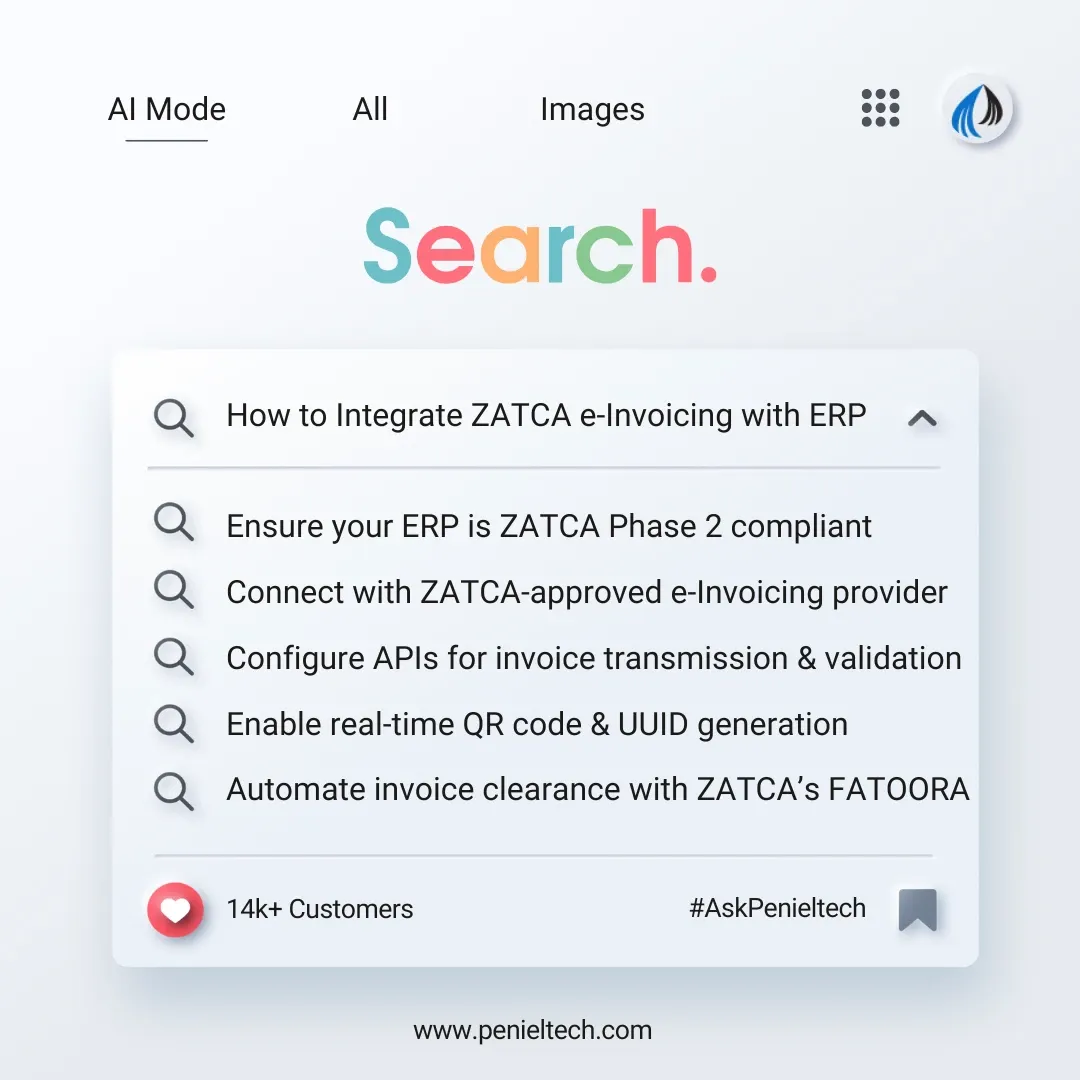
Running a business in Saudi Arabia means playing by the rules, and when it comes to invoicing, those rules aren’t suggestions. They're clear, structured, and increasingly strict, so you must manage with efficiency, accuracy, and regulatory compliance. And if there’s one compliance area that has left no room for shortcuts lately, it’s ZATCA’s e-Invoicing regulations. It is not something that you can push aside for later.
But here’s the real catch: when e-Invoicing was first introduced in the Kingdom of Saudi Arabia, it felt like a milestone. Today, it has become the baseline. It isn’t just a tax department mandate anymore; it’s a part of your business now.
If your ERP is running the show for accounting, finance, sales, and procurement, then ZATCA e-invoicing should be tied directly into that system.
In case you’re still trying to figure out how to align your internal systems with ZATCA’s guidelines, well, you’re at the right place. Today, we are here to show you the path.
Why ERP Integration with ZATCA E-Invoicing Is Now Non-Negotiable
Here, we can consider ERP software as the backbone of your business. It manages every single thing, including accounts, finance, inventory, client records, purchase orders, and more, practically everything that moves money or stock.
Basically, your invoices are born inside your ERP, and that’s where client details live, tax gets applied, and revenue is calculated.
Now, ZATCA expects invoices to follow strict guidelines. Starting from digital signatures to structured XML files, everything must be submitted in a format that meets the ZATCA compliance. And this is the process that you can’t manage outside of your ERP, or at least a reliable accounting software with a few manual uploads.
With a reliable ERP system, you’ll get everything in one place, that too cleared, signed, and validated automatically, and that’s how you save time, avoid mistakes, and stay compliant without slowing down your operations.
This is the reason with ZATCA compliance, ERP becomes the operational nerve center.
Manual invoice uploads won't scale: Imagine issuing hundreds of invoices a day and manually logging into the ZATCA portal to upload them one by one. It slows down operations, opens the door to errors, and delays payment cycles.
Data must match across systems: ZATCA validates every data field: seller name, VAT number, invoice amount, and timestamps. If your ERP and ZATCA aren’t in sync, inconsistencies will get flagged.
Digital signatures must be generated: Your system needs to be equipped with Public Key Infrastructure (PKI) and capable of handling XML invoice generation with digital signing. Without that, your invoice simply doesn’t make it past the gate.
In short, integration is the only sustainable way forward. It aligns your accounting, finance, and compliance workflows under one roof.
The Common Routes for ERP and ZATCA Integration
Every company’s ERP setup looks different. But when it comes to making your ERP ZATCA-compliant, there are mainly two methods of establishing that connection.
- Direct API Integration with ZATCA
Now this is the most technical, yet most seamless route. You can just imagine this method as a dedicated pipeline between your ERP and ZATCA. This is a fully automated and straightforward way. Here, your finance or ERP system communicates with the ZATCA platform directly. Using an API (Application programming interface) that handles everything from invoice submission to clearance responses.
What happens in this setup?
- Your ERP formats the invoice as per ZATCA standards (usually XML).
- It attaches a digital signature using the cryptographic stamp issued by ZATCA.
- The invoice gets sent straight to the authority’s portal.
- ZATCA responds: approved, rejected, or flagged for correction.
- The cleared invoice is stored inside your system for record-keeping.
This works best for businesses with high transactions that want a seamless, automated process, with no manual steps in between.
- Database Integration Via Third-Party Gateways
Every company doesn’t have an in-house team to build a direct connection. That’s where a middleware solution can act as the connector.
They provide:
- Staging Database
- Invoice format conversion
- Signature attachment
- Uses secure API
- Communication with ZATCA
- Data validation
- Error handling
However, you still need to ensure your ERP is configured to output the correct data for the middleware to process.
How ERP-ZATCA Integration Actually Works
Integration: a simple word, but sometimes sounds like a big, complicated project. Here’s how most ERP-ZATCA integration projects unfold.
1. Understand What Your ERP Can or Can’t Do
Before starting, it’s salient to check your system’s current capabilities:
- Check if it can export data in XML.
- It must support digital signature generation.
- It should connect with external API’s.
- A reliable ERP software must store all ZATCA-required fields.
At this stage, you're identifying gaps between what your system can do now vs. what ZATCA expects. If you’re missing any of the key features, then it’s time to spot them.
2. Acquire a Valid Cryptographic Stamp
This is a crucial part. Every invoice sent to ZATCA must carry a unique digital signature that is generated using a stamp issued by ZATCA itself. You’ll need to apply for it from their digital portal. Once you’ve got your stamp, it needs to be embedded in your ERP.
3. Establish API communication
The real connection starts from this step only. Your system (either directly or via middleware) needs to integrate with ZATCA’s API endpoints:
- Clearance API for standard tax invoices.
- Reporting API for simplified invoices.
- QR Code generation.
- UID assignment.
Security is key here; your API must be configured for encrypted data transfers and proper authentication.
4: Configure Invoice Generation
Now it’s time to configure how your ERP produces invoices. That includes:
- Switching from PDFs to structured XML.
- Including mandatory fields (VAT ID, timestamps, payment methods, etc.)
- Embedding your digital signature.
- Triggering QR code logic.
This part requires configuration on the backend and user-level training on how to generate invoices properly.
5. Run a Test Phase with ZATCA’s Sandbox
Every integration needs testing before going live. In this phase, most companies run several test cases using ZATC’s sandbox environment.
- Standard invoice submissions.
- Credit/debit note processing.
- Error handling scenarios.
This phase catches and fixes validation errors without risking real transactions.
6: Launch Your Live Integration
Once the testing is done and everything checks out, the system moves into production mode. From this point onwards, your system isn’t a standalone tool; it’s a part of the Kingdom’s digital tax ecosystem.
Why Choosing the Right Implementation Partner Changes Everything
This is a part many companies often overlook. Of course, getting the technical part right is just half of the job, but what about the other half? Well, that part is working with a partner who understands both ERP systems and ZATCA compliance, and knows how to bring them together.
At Penieltech, this is where we step in. We provide ERP integrations that match how your business actually runs.
What we bring to the table:
- Custom ERP integration as per your existing setup.
- End-to-end ZATCA compliance setup (e-invoicing, certificates, security).
- Middleware support if needed.
- Long-term support and training.
- Expertise across Odoo, Tally, QuickBooks, ERPNext, and other ERP environments
So if your company is still toggling between manual uploads and email PDFs, or wondering how to make your ERP compliant, now’s the time to act.
Let your ERP do what it was always meant to do: handle complexity, at scale. And let Penieltech guide the way.
