ZATCA e-Invoicing Checklist: Is Your Business Ready?
There’s no point in sugarcoating this: Saudi Arabia’s ZATCA e-Invoicing mandate is already here, and if your business operates in the Kingdom, then you’re already in its scope.
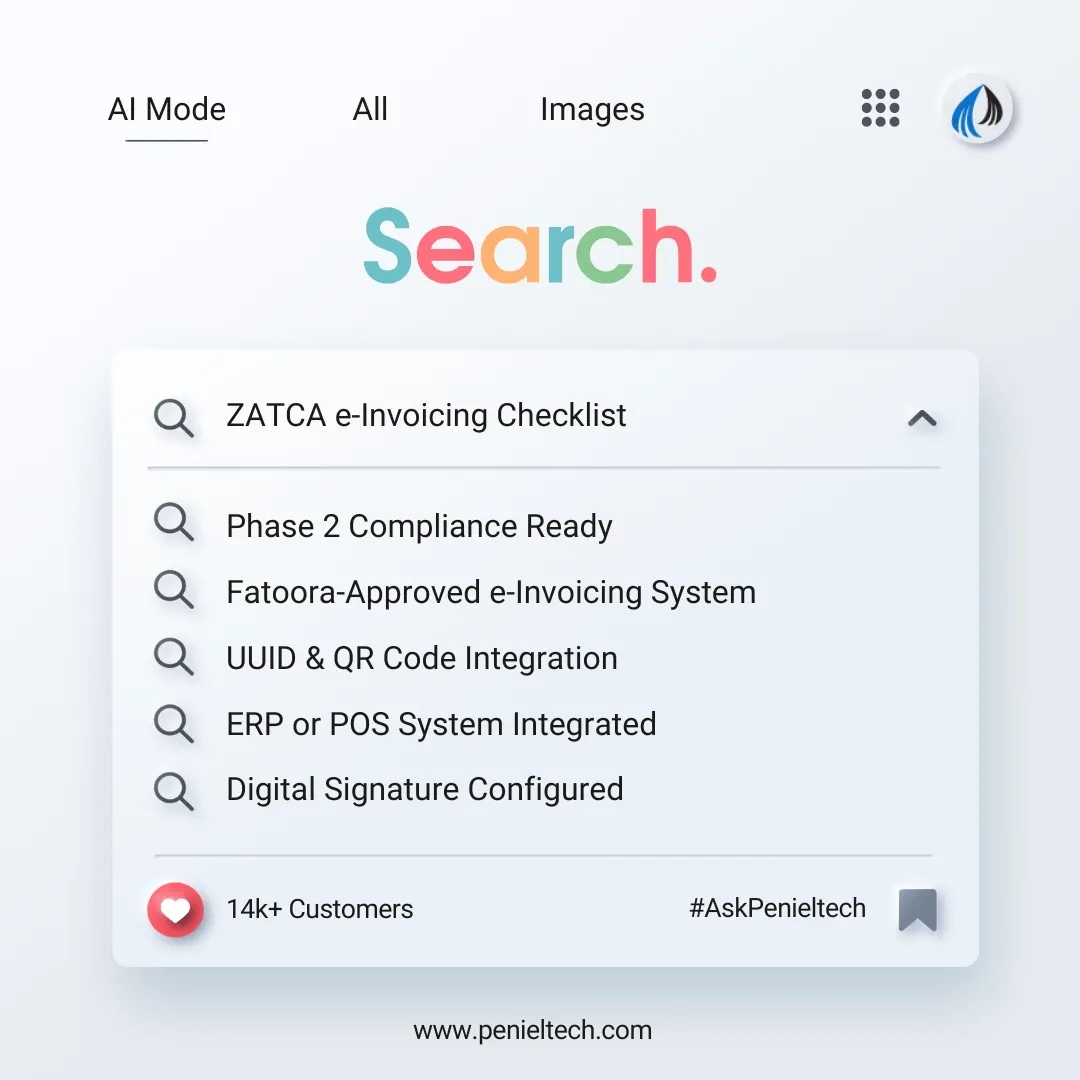
Right now, every growing Saudi business is realizing that invoicing isn't just about paperwork anymore. It’s about compliance, and more specifically, ZATCA compliance.
So it’s no longer something to plan for later, it’s the standard. A lot of companies think they’re ready to be compliant, but very few actually are. Here’s where things get a little tricky for many businesses in KSA: What exactly does “being compliant” mean?
Well, readiness and compliance aren’t just about switching from paper to PDF. It’s not even about using “software.” This is more about using the right system, with the right setup, that matches the actual rules that ZATCA expects you to follow.
What Exactly Is ZATCA e-Invoicing?
ZATCA- short for Zakat, Tax and Customs authority, introduced e-invoicing in late 2021. It was designed to bring structure and transparency into how VAT invoices are generated, stored, and shared across the country.
But don’t confuse it with simply emailing a PDF invoice. This is about real-time, digital documentation: invoices created in a machine-readable XML format, integrated with ZATCA’s Fatoora platform, and digitally signed, verified, and archived through approved systems.
In other words, the entire process now lives inside a digital framework, and your business is responsible for getting it right.
Complete ZATCA e-Invoicing Solution
Stay compliant with Phase 2 regulations using our certified e-Invoicing software.
The Two Phases You Need to Know
To make this transition manageable, ZATCA divided implementation into two clear stages:
Phase 1: Generation Phase
- Started: December 4, 2021
What does it mean:
- All invoices must be generated electronically.
- No handwritten or scanned invoices.
- PDFs alone don’t qualify.
- Businesses must store invoices in a secure digital format.
Phase 2: Integration Phase
- Started: January 1, 2023
What does it mean:
- Your system must connect directly to ZATCA.
- Invoices must be transmitted and cleaned in real-time.
- Every document needs digital signing, QR codes, and Cryptographic stamps.
Is Your Business Actually Compliant?
Let’s not make this overcomplicated. Here's a practical checklist based on what ZATCA actually expects from you.
Start with a Business Impact Analysis (BIA): Before doing anything technical, step back and assess the impact. What areas of your business will e-invoicing touch? What processes need adjusting? What gaps need filling?
That’s what the Business Impact Analysis is for. It helps you understand what needs to change, what can stay, and where support is needed.
Decide How You’ll Integrate E-Invoicing
You need to decide how e-invoicing will fit into your business model, based on the volume and type of invoices you generate.
Choose Between Third-Party or In-House Development
At this point, you need to decide: Will you develop the e-invoicing solution in-house, or will you work with a third-party software provider? If your team has the technical depth and resources to build internally, that’s great. But if not, it’s far more practical and faster to go with a ready, compliant solution.
Expert ZATCA Compliance Support
Our team ensures smooth e-Invoicing implementation, integration, and ongoing support.
Cloud-Based Third-Party Is Usually the Smarter Move
If you’re leaning toward a third-party solution, it’s highly recommended to go with a cloud-based platform. Why?
- Updates are automatic
- Integration is smoother
- ZATCA compliance is already built in
And most importantly, you’ll save your internal team a lot of work and risk.
Invoices in XML Format: ZATCA doesn’t accept PDFs or Excel files as the official e-invoice. Your system must generate:
- Standard Tax Invoices for B2B
- Simplified Invoices for B2C
Both in XML format.
If your current system can’t do that automatically, it’s not compliant.
Your invoicing system must be integrated with Fatoora: Phase 2 is all about system-to-system clearance. Suppose you issue an invoice, your software talks to ZATCA, and ZATCA clears it. For that, you’ll need real-time API integration with ZATCA’s fatoora portal to:
- Submit invoices for clearance.
- Receive validation and stamps.
- Trigger automatic invoice transmission to the buyer.
You’re using QR codes: You can’t use just any QR code; they need to be properly embedded.
It has to contain:
- Seller info
- VAT number
- Timestamp
- Total + VAT amount
- Cryptographic signature
If it’s missing any of that, you’re already at risk.
You’re digitally signing invoices with a ZATCA certificate: This is where a lot of companies slip. A “digital signature” isn’t just adding a logo or footer. It has to come from a ZATCA-issued cryptographic stamp certificate, attached during invoice creation.
You’re archiving the right way: Your invoices must be:
- Encrypted
- Backed up
- Stored safely for 6 years
- Easy to retrieve for audits
And no, a desktop folder or random Google Drive doesn’t count.
You Know the Rules About Pre-Clearing: Every invoice can’t go out immediately. Some types (especially B2B) must be approved by ZATCA before the customer ever sees it.
Check Your Technical Readiness: Before implementation begins, assess whether your infrastructure is even ready for e-invoicing. If not, fix the gaps first, because a broken base will only delay the process later.
Review Every Process That Might Be Affected: E-invoicing will affect more than just finance. From logistics to vendor management, receivables, contract handling, every process that relies on invoice issuance must be reviewed and realigned. Don’t leave this for later. These are the places where delays or confusion often show up post-implementation.
Train Your Team: At the end of the day, the system only works if people use it correctly. That’s why your accounting and finance teams must be properly trained. They need to understand how the new system works, how to troubleshoot minor issues, and what’s expected under ZATCA’s framework.
Seamless ERP Integration
Easily connect ZATCA-ready invoicing with your ERP system for full automation.
Your system should handle most of these automatically. If you’re still doing it manually or skipping the step, that’s a red flag.
Penalties If You Are Not Fully Compliant
ZATCA has already started issuing fines and penalties across industries. Here’s what’s on the table:
| Violation | Penalty Range |
| Invoices without e-Invoicing | SAR 5,000 to SAR 50,000 |
| Incomplete or missing QR codes | SAR 1,000 – SAR 40,000 |
| Don’t integrate with ZATCA | Up to SAR 50,000 |
| Don’t archive correctly | Fines and audit exposure |
| Repeated errors | Other progressive penalties |
Even if it’s a technical mistake or you were “in progress,” the penalties still apply. That’s why prevention is better than excuses.
FAQs
All VAT-registered businesses in Saudi Arabia, including large enterprises and small traders.
Only as a human-readable copy. The actual legal invoice must be in XML format.
You need to register on ZATCA’s portal, obtain a cryptographic certificate, and connect your system using approved APIs.
It should be able to create signed XML invoices, generate QR codes, send invoices to ZATCA automatically, and archive everything securely.
Yes. In fact, working with a provider that understands both ZATCA regulations and the KSA business environment is your safest option.
Always remember, ZATCA e-Invoicing isn’t a one-time project; it’s now part of how Saudi businesses must operate.
Whether you’re running a retail chain, managing a service agency, or issuing B2B tax invoices daily, you don’t want to be on the wrong side of compliance.
