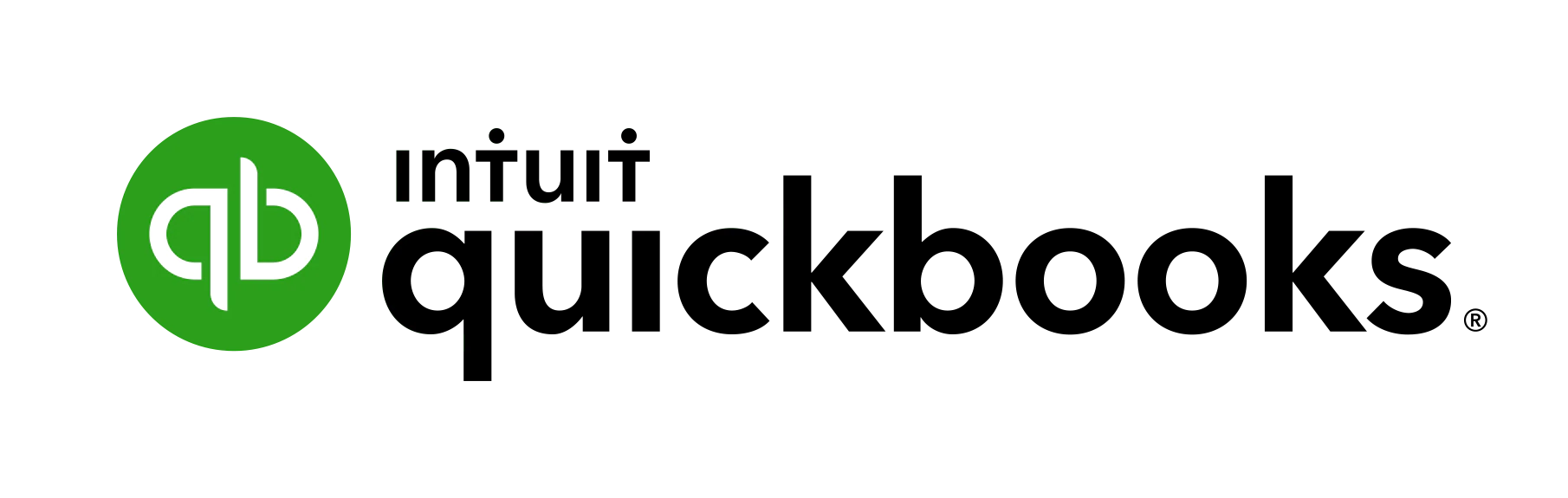QuickBooks Point of Sale 2013
What's new in QuickBooks Pos 2013
QuickBooks Pos 2013 includes many new and improved features that will help you and your clients rely on QuickBooks to get organized and manage the financials. More than ever before, this QuickBooks release puts critical information about the business right at your fingertips.
- Point of Sale
- Quick and easy access to all your critical information
- Be more efficient
- Update pricing, create POs, and take care of other key tasks in minutes
- Know what´s selling
- Identify which items are profitable for you, and which are not
See your business at a glance
Key Features of QuickBooks Pos 2013
Quickbooks Point of sale Boosts your bottom line
- Save valuable time on key business tasks
- Cut costs with efficient inventory tracking
- See business performance at a glance
- Keep customers happy & coming back
Manage Your Inventory with Ease
- Point of Sale Pro adjusts inventory with every sale, order, or return
- Instantly see what´s hot and what needs to be reordered
- Keep popular items in stock with automatic purchase orders
- Save money on inventory by ordering only what you need
Keep Your Customers Happy
- See who your best customers are with instant detailed reports
- Easily track purchase history by customer so you know them and their needs better
- Automatically track and reward customers with personalized rewards program in Point of Sale Pro
Simplify your everyday tasks
- Simplifies your life by making common tasks, from selling to bookkeeping, fast and easy
- Simple, clear sales screens ensure you and your employees can ring sales quickly and keep lines moving
- Use a barcode scanner to make transactions even faster and reduce errors
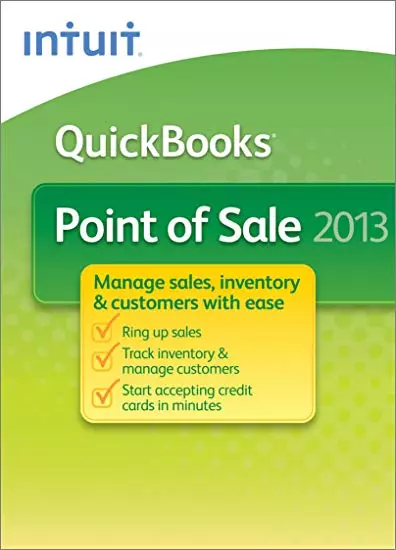
Everything you need in one spot
Track sales and expenses, create estimates, manage customers, collaborate with your mac, and more.
Get paid faster
Create professional-looking invoices and let customers pay you by credit card or bank transfer.
Anytime, anywhere access
Enjoy QuickBooks on your desktop, smartphone, tablet, and the web. Data syncs automatically so you’ll always have the latest information at your fingertips.
Create invoices and track sales
Easily create invoices and sales receipts to keep track of who owes you money, what they bought, and when they paid you.
Bill for your time and expenses
With just a few clicks, you can log hours, bill clients, and add reimbursement expenses to your invoices.