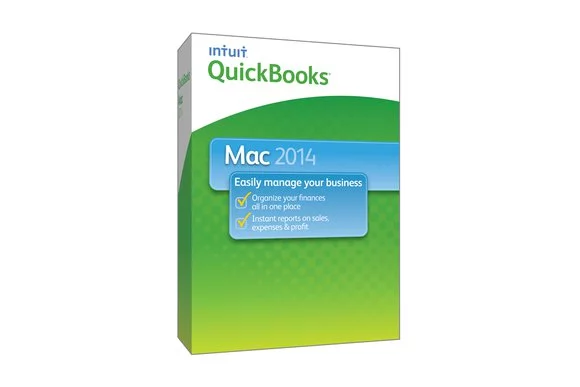
Quickbooks Mac 2014 - Accounting Software
What's new in 2014
- Get 1-click access to what you use most
- The new Left Hand Toolbar lets you create shortcuts so you can move around QuickBooks even faster than before.
- Find what you need, faster than before
- You can use the enhanced, customizable Centers to keep important customer, vendor, and transaction information at your fingertips.
- See who's paid you (and who hasn't)
- The new Income Tracker shows all your income-producing transactions in one spot, including overdue invoices so you can remind customers to pay up.
- Keep track of sales rep performance
- It's easy to run reports that identify your top sales performers, whether they're an employee or a vendor.
QuickBooks for Mac 2014 Features
See data the way you want.
New! Left Hand Toolbar lets you create shortcuts so you can move around QuickBooks even faster than before.
Improved! Enhanced, customizable Centers keep important customer, vendor, and transaction information at your fingertips.
New! Income Tracker shows all your income-producing transactions in one spot, including overdue invoices so you can remind customers to pay up.
New! Run reports that identify your top sales performers, whether they're an employee or a vendor.
Improved! Quickly adjust sales tax paid to your account including sales tax paid from credit cards accounts.
Invoice multiple customers all at once instead of one at a time
Attach contracts, proposals, receipts, and other important documents
Easily reconcile QuickBooks data with bank statements and help minimize errors
Import existing product, customer, or service information
Offer Intuit Payment Network as a payment option on invoices via an electronic link
Download your bank and credit card transactions in batches directly into QuickBooks
Invoice for projects in phases
Track time, mileage and expenses to bill clients
Allow up to 5 users to work in QuickBooks at the same time
Set individual user permissions to control access to sensitive information
Get the most out of your QuickBooks with Little Square, a free online magazine created for QuickBooks for Mac users
Set up and Go and Guide Me help you get started with everyday tasks
Quickly find data in the Customer, Vendor, and Transaction Centers
Synchronize contacts with Mac OS Address Book/Contacts
Add reminders to iCal/Calendar
See a map or get directions to a customer or vendor's address
Create professional looking invoices and forms
Email invoices, sales receipts, and credit memos in batches along with a custom message
Quickly locate accounts, invoices, customers and other information with just a keyword in QuickBooks Search
Track sales, sales taxes, and customer payments
Create and print deposit slips
Easily print checks, pay bills, and track expenses
Track inventory, set reorder points, and create purchase orders
Automatically populate and print 1099s for independent contractors and federal filing
Get a consolidated view of your business with Company Snapshot
Access 115+ financial, sales, and tax reports in one click
Export data to Numbers or Excel
Share data with your accountant or other Windows based users
Manage payroll and payroll taxes; offer Direct Deposit
Accept credit and debit cards
Everything you need in one spot
Track sales and expenses, create estimates, manage customers, collaborate with your accountant, and more.
Get paid faster
Create professional-looking invoices and let customers pay you by credit card or bank transfer.
Anytime, anywhere access
Enjoy QuickBooks on your desktop, smartphone, tablet, and the web. Data syncs automatically so you’ll always have the latest information at your fingertips.
Create invoices and track sales
Easily create invoices and sales receipts to keep track of who owes you money, what they bought, and when they paid you.
Bill for your time and expenses
With just a few clicks, you can log hours, bill clients, and add reimbursement expenses to your invoices.

